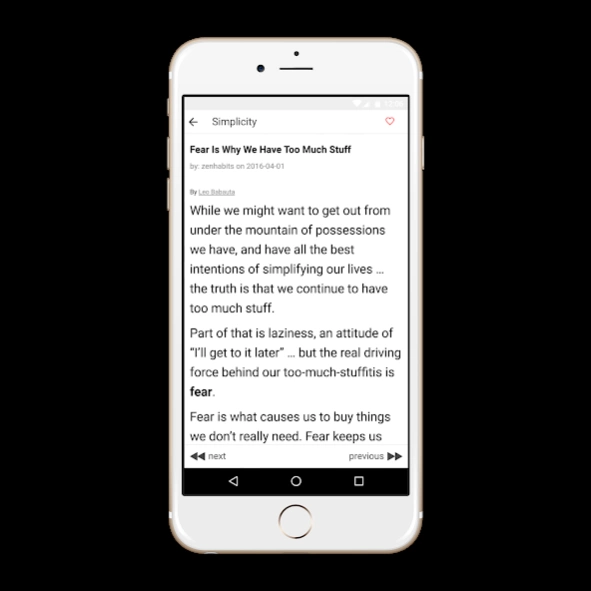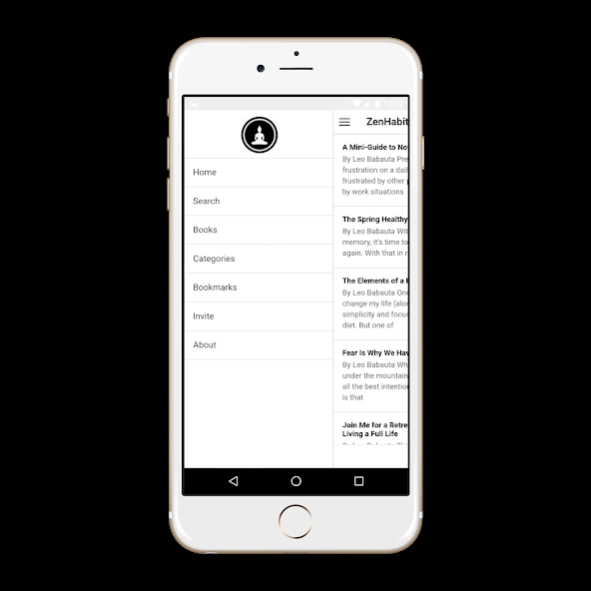ZenHabits 0.0.1
Continue to app
Free Version
Publisher Description
ZenHabits - Smile, breathe and go slowly. Learn simple productivity and habit rituals .....
Zen Habits is a blog written by Leo Babauta about implementing zen habits in daily life. It offers suggestions for how to live, and also includes frequent references to how Leo Babauta has implemented these habits. He covers topics such as simplifying, living frugally, parenting, happiness, motivation, eliminating debt, saving, eating healthily and successfully implementing good habits. It receives high traffic with 500,000+ subscribers.
Zen Habits is about finding simplicity and mindfulness in the daily chaos of our lives. It’s about clearing the clutter so we can focus on what’s important, create something amazing, find happiness.
Leo Babauta lives in Davis, California with his wife and six kids, where he eats vegan food, writes, runs, and reads.
Topics on ZenHabits.net
Happiness
Simplicity
Goals and Motivation
Productivity and Organization
Habits
Health and Fitness
Finance and Family
Books
Mindfulness
His personal life experience and lessons learned ..
His blog: http://zenhabits.net
About Developer:
My name is Satish and I'm from India. I'm a fan of Leo's writing. I've developed this app (with Leo Babauta's written permission) for other ZenHabits.net fans. When I'm free and not coding, I blog at http://technotip.org
About ZenHabits
ZenHabits is a free app for Android published in the Food & Drink list of apps, part of Home & Hobby.
The company that develops ZenHabits is Technotip. The latest version released by its developer is 0.0.1.
To install ZenHabits on your Android device, just click the green Continue To App button above to start the installation process. The app is listed on our website since 2016-04-21 and was downloaded 4 times. We have already checked if the download link is safe, however for your own protection we recommend that you scan the downloaded app with your antivirus. Your antivirus may detect the ZenHabits as malware as malware if the download link to com.technotip.zenhabits is broken.
How to install ZenHabits on your Android device:
- Click on the Continue To App button on our website. This will redirect you to Google Play.
- Once the ZenHabits is shown in the Google Play listing of your Android device, you can start its download and installation. Tap on the Install button located below the search bar and to the right of the app icon.
- A pop-up window with the permissions required by ZenHabits will be shown. Click on Accept to continue the process.
- ZenHabits will be downloaded onto your device, displaying a progress. Once the download completes, the installation will start and you'll get a notification after the installation is finished.